Members Section Registration Walkthrough
To register for our Members Section please complete the following.
REGISTRATION
STEP 1 Go to the log in section on our webpage, located to the left and click “LOG IN” without entering any details.
You will then be taken to the” LOG IN PAGE” which is a white page with GTWCKFA logo.
STEP 2 At the bottom of this page under the User Name & Password, click “REGISTER” written in blue.
This will take to the registration page where you complete your details. ALL STUDENTS MUST use their First & Last names for their “USER NAMES”
STEP 3 Your REGISTRATION will then be approved by Tas Wing Chun administration. Check your “JUNK” folder and look for a message from “WORDPRESS” NOT TAS WING CHUN, this is your login and password details. Note: this may take up to 48 hrs
STEP 4 Your ACCESS will then be approved by Tas Wing Chun administration.
LOGIN
STEP 5 Use your “USER NAME” and “PASSWORD” to log in. You can then access the members page by going to the Resources Bar at the top of the page and access links and post after having logged in.